
HP Poly CA22CD-SC Replacement Remote w/battery - FREE SHIPPING - IN STOCK
The Poly CA22CD-SC (Single channel) replacement remote comes with battery part # Poly 218400-01 or HP 85Q92AA. The replacement remote will need to re-synced with the base unit (see below).
You will know if the remote has lost the subscription by a rapidly flashing On-Off indicator.
Features
- Poly CA22CD-SC Push to Talk Unit w/Battery Single Channel
- This is NOT a full CA22CD-SC System
- For use with the Poly CA22CD-SC (Single Channel) System 217100-01
- DOES NOT INCLUDE WIRELESS BASE UNIT, this is a replacement PTT remote with battery
- BATTERIES ARE NON-RETURNABLE ITEM, FINAL SALE
Old POLY SKU: 218400-01
HP SKU: 85Q92AA
**NOTE: This unit is not compatible with the CA12CD-S units
How to Subscribe or Re-sync
The remote and base are subscribed (connected) to each other when shipped from the factory. However, if you need to re-subscribe your system or have replaced your base or remote, you can subscribe them as follows:
- Your first step differs when subscribing a new remote versus a new base. Choose A or B:
- A If subscribing a new remote, turn off the original remote’s Audio Link LED and remove its battery.
- B If subscribing to a new base, turn off the remote’s Audio Link LED and do not remove the battery.
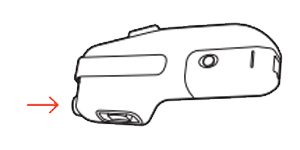
- Press and hold the Subscription button on the back of the base. The base Power LED flashes green.
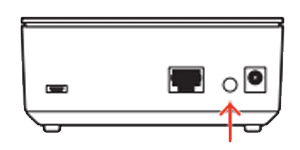
- Hold the remote’s Rocker switch in either the up or down position for 3 seconds, then release. The remote’s Audio Link LED turns solid green.
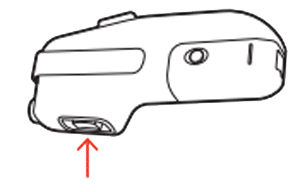
- Subscription is successful when the base Power LED turns solid green and the remote’s Audio Link LED turns off. If the Audio Link LED remains off, press it to bring up an audio link.
We Also Recommend





